File Monitor
It would be nice to have a File Monitor for a website that is scheduled to check WordPress Core checksum along with any WordPress Plugins and Themes hosted by WordPress itself. All other files could just be monitored for add/update/delete/permissions. Any changes and there would be reports on the dashboard and emails sent. If WP Core or plugins etc get updated through MainWP or by someone with appropriate credentials then these changes can be recorded but notifications don’t need to go out as they were done on purpose by the admins.

Tom 1 day ago
Core Requests (Dashboard/Child)
File Monitor
It would be nice to have a File Monitor for a website that is scheduled to check WordPress Core checksum along with any WordPress Plugins and Themes hosted by WordPress itself. All other files could just be monitored for add/update/delete/permissions. Any changes and there would be reports on the dashboard and emails sent. If WP Core or plugins etc get updated through MainWP or by someone with appropriate credentials then these changes can be recorded but notifications don’t need to go out as they were done on purpose by the admins.

Tom 1 day ago
Core Requests (Dashboard/Child)
Planned
Add internal link from "Install plugins" to the Favorites add-on (if installed)
On this page: /wp-admin/admin.php?page=PluginsInstall under the tab “Install from Favorites” There should be a link similar to: "You can manage your favorite plugins [here](/wp-admin/admin.php?page=Extensions-Mainwp-Favorites-Extension)" I can't tell you how many times I've struggled to remember or find where that list of favorites is maintained while I’m at that first URL. Aside: Also please add a translation to change “🇺🇸 Favorites” to “🇨🇦 Favourites”
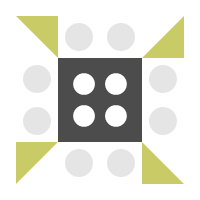
Skunkworks 2 days ago
Core Requests (Dashboard/Child)
Planned
Add internal link from "Install plugins" to the Favorites add-on (if installed)
On this page: /wp-admin/admin.php?page=PluginsInstall under the tab “Install from Favorites” There should be a link similar to: "You can manage your favorite plugins [here](/wp-admin/admin.php?page=Extensions-Mainwp-Favorites-Extension)" I can't tell you how many times I've struggled to remember or find where that list of favorites is maintained while I’m at that first URL. Aside: Also please add a translation to change “🇺🇸 Favorites” to “🇨🇦 Favourites”
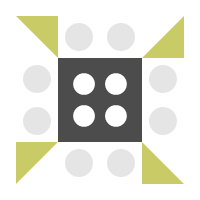
Skunkworks 2 days ago
Core Requests (Dashboard/Child)
Force / Enforce / Report 2FA
Chatted with Dennis on Discord. I have a few clients looking for better security managment for their WordPress websites. Not only with the enforcement of User Password changes ( https://discord.com/channels/1153750602086621194/1153750602086621197/1470527736740057223) but also to have some sort of Enforcement to ensure eveyone is actively using 2FA and have a way to pull a report of some sort on users to show who has changed their password recently, and if they’re using 2FA (for compliance, security training and liability training). We currently have the USER MANAGEMENT tab for a site’s users, and it shows users, but for us, only if WordFence is active can we enforce 2FA, but even with the Wordfence add on, there is no where to manage that. In today’s protocols, this is becoming more standard, and a necessity for all web applications for most businesses. It would be great if we either integrate with a software to enforce the 2FA our if it can be added in some way, as well as the site Manager to be able to run a report on the Users to show a client who is compliant with protocols and whose account access needs to be reviewed.

Julia 3 days ago
Core Requests (Dashboard/Child)
Force / Enforce / Report 2FA
Chatted with Dennis on Discord. I have a few clients looking for better security managment for their WordPress websites. Not only with the enforcement of User Password changes ( https://discord.com/channels/1153750602086621194/1153750602086621197/1470527736740057223) but also to have some sort of Enforcement to ensure eveyone is actively using 2FA and have a way to pull a report of some sort on users to show who has changed their password recently, and if they’re using 2FA (for compliance, security training and liability training). We currently have the USER MANAGEMENT tab for a site’s users, and it shows users, but for us, only if WordFence is active can we enforce 2FA, but even with the Wordfence add on, there is no where to manage that. In today’s protocols, this is becoming more standard, and a necessity for all web applications for most businesses. It would be great if we either integrate with a software to enforce the 2FA our if it can be added in some way, as well as the site Manager to be able to run a report on the Users to show a client who is compliant with protocols and whose account access needs to be reviewed.

Julia 3 days ago
Core Requests (Dashboard/Child)
Force User User Password Changes
Chatted with Dennis on Discord, about having something added for User Management in V6 Updates. We have the need to be able to force a user to change their password after 60 or 90 days, for managing internal security protocols. The ideal situation would be to insert a column on the MANAGE USERS tab, that shows the last date of Password Access, and maybe last date of login. The idea from the “Site Manager” perspective would be to periodically notify Administrators of inactive users, and to take a more active role in user management on their end either by us forcing them to change passwords at a certain interval or the Administrator to be notified in some way of active users, and to use that as a catalist to keep active user access managed, and more quickly identify those whose access needs to be revoked or updated.

Julia 3 days ago
Core Requests (Dashboard/Child)
Force User User Password Changes
Chatted with Dennis on Discord, about having something added for User Management in V6 Updates. We have the need to be able to force a user to change their password after 60 or 90 days, for managing internal security protocols. The ideal situation would be to insert a column on the MANAGE USERS tab, that shows the last date of Password Access, and maybe last date of login. The idea from the “Site Manager” perspective would be to periodically notify Administrators of inactive users, and to take a more active role in user management on their end either by us forcing them to change passwords at a certain interval or the Administrator to be notified in some way of active users, and to use that as a catalist to keep active user access managed, and more quickly identify those whose access needs to be revoked or updated.

Julia 3 days ago
Core Requests (Dashboard/Child)
Available backups from API Backups list page
On the primary page for API Backups (page=ManageApiBackups), there is a list of sites and their last manual backup, with the option to take a manual backup, or go to the site’s page for backups. It would be useful to: a) see the most recent available auto backup b) refresh available backups from the list rather than having to drill down to the individual site page first (Minor side report, on page=Extensions-Mainwp-Backups it says “API Backpus”)
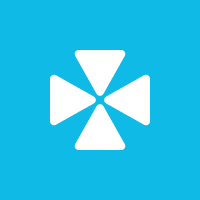
Georgene About 1 month ago
Core Requests (Dashboard/Child)
Available backups from API Backups list page
On the primary page for API Backups (page=ManageApiBackups), there is a list of sites and their last manual backup, with the option to take a manual backup, or go to the site’s page for backups. It would be useful to: a) see the most recent available auto backup b) refresh available backups from the list rather than having to drill down to the individual site page first (Minor side report, on page=Extensions-Mainwp-Backups it says “API Backpus”)
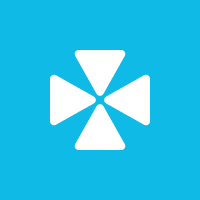
Georgene About 1 month ago
Core Requests (Dashboard/Child)
Burst Statistics Integration
I would love to see a native supported integration/extension for Burst Statistics. In particular, I’d like to be able to incude Burst Statistics data in Pro Reports and manage Burst settings from MainWP. We white-label our monthly MainWP ProReports sent ot our clients, and I’d like to just include the Burst monthly summary report in that as opposed to having a separate Burst email sent to each client.

Eric About 1 month ago
New Extension Ideas
Burst Statistics Integration
I would love to see a native supported integration/extension for Burst Statistics. In particular, I’d like to be able to incude Burst Statistics data in Pro Reports and manage Burst settings from MainWP. We white-label our monthly MainWP ProReports sent ot our clients, and I’d like to just include the Burst monthly summary report in that as opposed to having a separate Burst email sent to each client.

Eric About 1 month ago
New Extension Ideas
Backup API for xCloud
Request to add xCloud (managed hosting) as a provider to the “API Backups” extension.

Caleb About 2 months ago
Core Requests (Dashboard/Child)
Backup API for xCloud
Request to add xCloud (managed hosting) as a provider to the “API Backups” extension.

Caleb About 2 months ago
Core Requests (Dashboard/Child)
Rejected
Where do I find my API key?
The bot tells me that I can find my API key by logging into My Account. But I see nowhere where to find the API key. Please advise. Kind regards, Chrilles

Chrilles 2 months ago
UI & Usability Suggestions
Rejected
Where do I find my API key?
The bot tells me that I can find my API key by logging into My Account. But I see nowhere where to find the API key. Please advise. Kind regards, Chrilles

Chrilles 2 months ago
UI & Usability Suggestions
Please make some proper activate/deactivate switches.
I'm sure if you enable or disable addons every day, this is not an issue. But when only using this every six months, I'm always confused and find it hard to see whether an addon is enabled or disabled. The current on/off switch makes no sense. Please make it more clear if an addon is active or not active. Thank you. Kind regards, Chilles.

Chrilles 2 months ago
UI & Usability Suggestions
Please make some proper activate/deactivate switches.
I'm sure if you enable or disable addons every day, this is not an issue. But when only using this every six months, I'm always confused and find it hard to see whether an addon is enabled or disabled. The current on/off switch makes no sense. Please make it more clear if an addon is active or not active. Thank you. Kind regards, Chilles.

Chrilles 2 months ago
UI & Usability Suggestions
Please do not ask for newsletter sign-up when you know I am already signed up.
https://mainwp.com/my-account/

Chrilles 2 months ago
UI & Usability Suggestions
Please do not ask for newsletter sign-up when you know I am already signed up.
https://mainwp.com/my-account/

Chrilles 2 months ago
UI & Usability Suggestions
Feature Request: Umami Analytics Extension
Hi MainWP Team, I am a happy user and I’ve been using MainWP for more than 10 years to manage my sites, and I really appreciate the platform—it saves me a ton of time. I would love to see an extension developed for Umami Analytics. With the increasing complexity of GA4 and the growing focus on privacy (GDPR), many of us in the WordPress community are moving away from Google Analytics. I believe Umami Analytics is a perfect fit for the MainWP ecosystem for several reasons: Self-Hosted Philosophy: Like MainWP, Umami is open-source and can be self-hosted. This aligns perfectly with users who prefer to own their own data. Privacy-Focused: It is GDPR compliant and often doesn't require cookie banners, which is a huge plus for client sites. Cost-Effective: It is completely free when self-hosted. Lightweight: It collects the essential data without bloating the websites. It would be incredibly valuable to have a MainWP extension that connects to a self-hosted Umami instance (or their cloud version) and pulls basic stats (Visitors, Pageviews, Bounce Rate) into the MainWP Dashboard for each child site—similar to how the Google Analytics extension works today. I really believe this would be a popular addition for agencies and developers focused on privacy and data ownership. Keep up the great work! Best regards, Chrilles

Chrilles 2 months ago
New Extension Ideas
Feature Request: Umami Analytics Extension
Hi MainWP Team, I am a happy user and I’ve been using MainWP for more than 10 years to manage my sites, and I really appreciate the platform—it saves me a ton of time. I would love to see an extension developed for Umami Analytics. With the increasing complexity of GA4 and the growing focus on privacy (GDPR), many of us in the WordPress community are moving away from Google Analytics. I believe Umami Analytics is a perfect fit for the MainWP ecosystem for several reasons: Self-Hosted Philosophy: Like MainWP, Umami is open-source and can be self-hosted. This aligns perfectly with users who prefer to own their own data. Privacy-Focused: It is GDPR compliant and often doesn't require cookie banners, which is a huge plus for client sites. Cost-Effective: It is completely free when self-hosted. Lightweight: It collects the essential data without bloating the websites. It would be incredibly valuable to have a MainWP extension that connects to a self-hosted Umami instance (or their cloud version) and pulls basic stats (Visitors, Pageviews, Bounce Rate) into the MainWP Dashboard for each child site—similar to how the Google Analytics extension works today. I really believe this would be a popular addition for agencies and developers focused on privacy and data ownership. Keep up the great work! Best regards, Chrilles

Chrilles 2 months ago
New Extension Ideas
WordPress database update
After updating to WordPress 6.9 from 6.8.3, some of the sites (but not all) required a database update, yet these don’t present in the MainWP 5.4.0.23 dashboard. Please consider adding this capability to the “Available database updates” widget in the MainWP dashboard, just as you do for plugins such as Elementor.

David 2 months ago
Core Requests (Dashboard/Child)
WordPress database update
After updating to WordPress 6.9 from 6.8.3, some of the sites (but not all) required a database update, yet these don’t present in the MainWP 5.4.0.23 dashboard. Please consider adding this capability to the “Available database updates” widget in the MainWP dashboard, just as you do for plugins such as Elementor.

David 2 months ago
Core Requests (Dashboard/Child)
Pro Reports - Date token
It would be great to have a date token in order to add in PDF filename like month.

Aurélien 3 months ago
Core Requests (Dashboard/Child)
Pro Reports - Date token
It would be great to have a date token in order to add in PDF filename like month.

Aurélien 3 months ago
Core Requests (Dashboard/Child)
Bring back "Mark as favorite" and expand
When searching to install a plugin, there used to be a simple star you could mark to say this plugin was a favorite. Please bring that back! We should also be able to mark any plugin as a favorite from the list of our current plugins as one of the bulk edit options!

Katheryn 3 months ago
Core Requests (Dashboard/Child)
Bring back "Mark as favorite" and expand
When searching to install a plugin, there used to be a simple star you could mark to say this plugin was a favorite. Please bring that back! We should also be able to mark any plugin as a favorite from the list of our current plugins as one of the bulk edit options!

Katheryn 3 months ago
Core Requests (Dashboard/Child)
Add Official Support for Uptime Kuma in Advanced Uptime Monitor
Please add native support for Uptime Kuma as an uptime-monitoring source in the MainWP Advanced Uptime Monitor extension. Uptime Kuma has gathered over 77,000 stars on GitHub and is consistently recognized in “best open-source uptime monitoring tools” lists. This speaks to its wide adoption and credibility in the self-hosted monitoring space.” This idea has been raised by MainWP users several times in the past but wasn’t pursued because Uptime Kuma did not originally provide an external API or authentication system. That has now changed. Uptime Kuma includes a documented HTTP API and API key authentication, allowing secure read-only access to monitor status and uptime data: 🔗 Uptime Kuma API Documentation To comply with MainWP’s third-party integration policy, I reached out to the Uptime Kuma maintainers to confirm their interest and willingness to collaborate before submitting this request. Developer Response (Uptime Kuma #6270) In GitHub Issue #6270, Uptime Kuma collaborator @CommanderStorm responded: “If the existing HTTP APIs (metrics-endpoint, status pages) are sufficient for your use case, great. Those are stable.” “If that just means ‘open to issues’, fine.” “I don't think external integration requires lots of work on our side.” This indicates that the maintainers are open to third-party integrations using the existing, stable HTTP endpoints (metrics and status pages) for read-only use, and that such use does not require additional work or official partnership on their part. This should ideally fulfill MainWP’s policy requirement to confirm a developer’s interest and willingness to collaborate. Proposed Implementation Add Uptime Kuma as an additional monitoring provider within the Advanced Uptime Monitor extension, alongside Uptime Robot and NodePing. Users would supply: The API URL (e.g., https://status.example.com/api/metrics or /status-page endpoint) Their API key/token (for instances where authentication is required) MainWP would then: Fetch uptime and incident data from Kuma’s metrics or status endpoints Display site status and uptime percentages within the MainWP dashboard Benefits ✅ 100% open-source, self-hosted alternative to commercial uptime services ✅ Data remains private and under user control ✅ No monthly fees or external dependencies ✅ Perfect philosophical fit with MainWP’s self-hosted model

Samuel 4 months ago
Core Requests (Dashboard/Child)
Add Official Support for Uptime Kuma in Advanced Uptime Monitor
Please add native support for Uptime Kuma as an uptime-monitoring source in the MainWP Advanced Uptime Monitor extension. Uptime Kuma has gathered over 77,000 stars on GitHub and is consistently recognized in “best open-source uptime monitoring tools” lists. This speaks to its wide adoption and credibility in the self-hosted monitoring space.” This idea has been raised by MainWP users several times in the past but wasn’t pursued because Uptime Kuma did not originally provide an external API or authentication system. That has now changed. Uptime Kuma includes a documented HTTP API and API key authentication, allowing secure read-only access to monitor status and uptime data: 🔗 Uptime Kuma API Documentation To comply with MainWP’s third-party integration policy, I reached out to the Uptime Kuma maintainers to confirm their interest and willingness to collaborate before submitting this request. Developer Response (Uptime Kuma #6270) In GitHub Issue #6270, Uptime Kuma collaborator @CommanderStorm responded: “If the existing HTTP APIs (metrics-endpoint, status pages) are sufficient for your use case, great. Those are stable.” “If that just means ‘open to issues’, fine.” “I don't think external integration requires lots of work on our side.” This indicates that the maintainers are open to third-party integrations using the existing, stable HTTP endpoints (metrics and status pages) for read-only use, and that such use does not require additional work or official partnership on their part. This should ideally fulfill MainWP’s policy requirement to confirm a developer’s interest and willingness to collaborate. Proposed Implementation Add Uptime Kuma as an additional monitoring provider within the Advanced Uptime Monitor extension, alongside Uptime Robot and NodePing. Users would supply: The API URL (e.g., https://status.example.com/api/metrics or /status-page endpoint) Their API key/token (for instances where authentication is required) MainWP would then: Fetch uptime and incident data from Kuma’s metrics or status endpoints Display site status and uptime percentages within the MainWP dashboard Benefits ✅ 100% open-source, self-hosted alternative to commercial uptime services ✅ Data remains private and under user control ✅ No monthly fees or external dependencies ✅ Perfect philosophical fit with MainWP’s self-hosted model

Samuel 4 months ago
Core Requests (Dashboard/Child)
Ability to download point in time backup sets without WordPress running
I really need a way to access backups from various points in time and be able to download them as a zip file (files + database .sql file) where the backup service prepares the download file from the incremental backup files up to the chosen restore point/date. Most of the backups that have MainWP add-ons and support incremental backup at all seem to rely on having a working Wordpress site, preferably the actual source site, that is healthy enough to do the restore. They have various work-arounds for recovering a site that is down / broken but they are a lot of work. Sometimes I just need to make a localhost copy of a site to do some development or testing and having to restore to an external site just so that I can get at the DB and files to copy them to localhost is an extra step and a lot of expensive time. I’m not suggesting you revive your own backup solution that you’ve deprecated but you may want to a) look for additional backup partners that have more efficient and flexible restore/download options and/or b) lobby the existing partners to improve in this area so that, together, you can better compete with other management console / backup solutions like ManageWP’s. If you need a use case, I manage about 50 clients’ sites. Not too long ago some malware managed to get into two of my VPS servers and taint every single account. I needed to get at the backup files from about a week earlier and replace the existing files. I had no way to know if it would be safe to do that from within WordPress and a backup plugin as the malware might attach itself to the restore process and instantly re-infect the sites. It was better to get all the files staged in zip files then use SSH and FTP to remove the existing files, upload the zip file and extract the contents for each site. That would’ve taken days if even possible with the backup solutions that have MainWP add-ons. It took an afternoon with ManageWP.

Scott 4 months ago
Core Requests (Dashboard/Child)
Ability to download point in time backup sets without WordPress running
I really need a way to access backups from various points in time and be able to download them as a zip file (files + database .sql file) where the backup service prepares the download file from the incremental backup files up to the chosen restore point/date. Most of the backups that have MainWP add-ons and support incremental backup at all seem to rely on having a working Wordpress site, preferably the actual source site, that is healthy enough to do the restore. They have various work-arounds for recovering a site that is down / broken but they are a lot of work. Sometimes I just need to make a localhost copy of a site to do some development or testing and having to restore to an external site just so that I can get at the DB and files to copy them to localhost is an extra step and a lot of expensive time. I’m not suggesting you revive your own backup solution that you’ve deprecated but you may want to a) look for additional backup partners that have more efficient and flexible restore/download options and/or b) lobby the existing partners to improve in this area so that, together, you can better compete with other management console / backup solutions like ManageWP’s. If you need a use case, I manage about 50 clients’ sites. Not too long ago some malware managed to get into two of my VPS servers and taint every single account. I needed to get at the backup files from about a week earlier and replace the existing files. I had no way to know if it would be safe to do that from within WordPress and a backup plugin as the malware might attach itself to the restore process and instantly re-infect the sites. It was better to get all the files staged in zip files then use SSH and FTP to remove the existing files, upload the zip file and extract the contents for each site. That would’ve taken days if even possible with the backup solutions that have MainWP add-ons. It took an afternoon with ManageWP.

Scott 4 months ago
Core Requests (Dashboard/Child)
Cost Tracker Add Income/Profit
It would be great if, in addition to adding costs to the Cost Tracker, there was also the ability to add income associated with each site and have a column in the main viewed that showed the overall monthly profitability of each site after cost has been subtracted. Thanks!

Kevin 4 months ago
Core Requests (Dashboard/Child)
Cost Tracker Add Income/Profit
It would be great if, in addition to adding costs to the Cost Tracker, there was also the ability to add income associated with each site and have a column in the main viewed that showed the overall monthly profitability of each site after cost has been subtracted. Thanks!

Kevin 4 months ago
Core Requests (Dashboard/Child)
Tags, labels or groups for the code snippets
Woud be fine to have: Use tags, labels or groups for the code snippets in MainWP? If you have a lot snippets its easy to keep te overview.
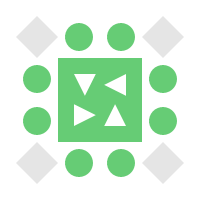
Antwan 5 months ago
Core Requests (Dashboard/Child)
Tags, labels or groups for the code snippets
Woud be fine to have: Use tags, labels or groups for the code snippets in MainWP? If you have a lot snippets its easy to keep te overview.
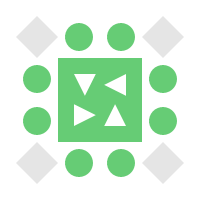
Antwan 5 months ago
Core Requests (Dashboard/Child)
Tags as filters globally
Please consider to use tags as filters and it should be managed globally. It also needs to use the AND logic for tags and for the filters, because if we want to filter down the websites to manage only websites, we want to see in our current workflow, the AND logic is the only way to do it. So if I have tags for “Elementor” and for “WooCommerce” and for “VIP” for example, and I want to manage only my VIP websites, that have WooCommerce installed, the AND logic is the only way to do it. These filters should be used globally, so when I select “WooCommerce” AND “VIP”, the MainWP dashboard should only show these websites everywhere, on the Sites, on the Updates page, everywhere! Because I want to manage only those websites at the moment. If I want to manage all sites or other filtered groups of websites, I clear the filters and set it again to my preferences. ManageWP has this option, but they also do not have the “AND” logic, only “OR”, which doesn’t make sense. The “OR” logic is not practical to filter down hundreds of websites. Please consider to make tags as filters and add the “AND” logic to filters!
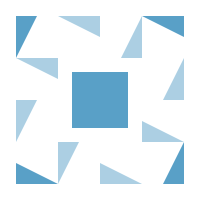
Peter 5 months ago
Core Requests (Dashboard/Child)
Tags as filters globally
Please consider to use tags as filters and it should be managed globally. It also needs to use the AND logic for tags and for the filters, because if we want to filter down the websites to manage only websites, we want to see in our current workflow, the AND logic is the only way to do it. So if I have tags for “Elementor” and for “WooCommerce” and for “VIP” for example, and I want to manage only my VIP websites, that have WooCommerce installed, the AND logic is the only way to do it. These filters should be used globally, so when I select “WooCommerce” AND “VIP”, the MainWP dashboard should only show these websites everywhere, on the Sites, on the Updates page, everywhere! Because I want to manage only those websites at the moment. If I want to manage all sites or other filtered groups of websites, I clear the filters and set it again to my preferences. ManageWP has this option, but they also do not have the “AND” logic, only “OR”, which doesn’t make sense. The “OR” logic is not practical to filter down hundreds of websites. Please consider to make tags as filters and add the “AND” logic to filters!
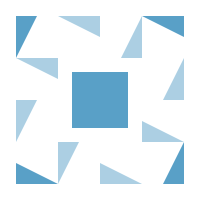
Peter 5 months ago
Core Requests (Dashboard/Child)
Matomo addon limited number of properties in pulldown
Matomo add-on seems to run into limits in the MainWP installation. I just connected a lot (around 120) of Matomo properties, but the ones with the higest piwiks_id numbers (205 and higher) do not appear in the dropdown selector and are not searchable. I can manually connect by entering the right piwiks_id for the wpid in wp_mainwp_wp_piwiks table, which will give me analytics as expected. This is not a structural solution though, because that table will be overruled bij the settings, which will revert to ‘no properties‘ when I save. Can you unlimit the number of webistes that get fetched from Matomo? My limit in Matomo is set to 500 and API tests show that I can get the higher piwik_id websites without a problem, so Matomo is not the restricting factor. I am running latest versions for everything. Thanks for looking at this.

Remco 5 months ago
Extension Improvements
Matomo addon limited number of properties in pulldown
Matomo add-on seems to run into limits in the MainWP installation. I just connected a lot (around 120) of Matomo properties, but the ones with the higest piwiks_id numbers (205 and higher) do not appear in the dropdown selector and are not searchable. I can manually connect by entering the right piwiks_id for the wpid in wp_mainwp_wp_piwiks table, which will give me analytics as expected. This is not a structural solution though, because that table will be overruled bij the settings, which will revert to ‘no properties‘ when I save. Can you unlimit the number of webistes that get fetched from Matomo? My limit in Matomo is set to 500 and API tests show that I can get the higher piwik_id websites without a problem, so Matomo is not the restricting factor. I am running latest versions for everything. Thanks for looking at this.

Remco 5 months ago
Extension Improvements